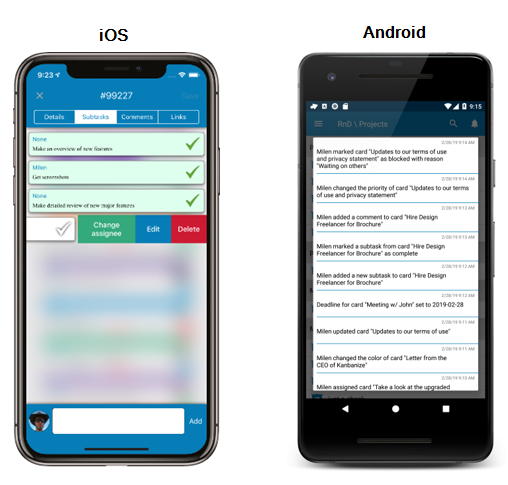1. Better Management of Initiatives
With Product Update 6.11, we deliver improvements that lead to better management of Initiatives and provide a bigger scope of operations in the Initiatives Workflow.
You can now link Initiatives and create dependencies between them at the Initiative Workflow level. That means users can better visualize the current state of multiple projects and distinguish between strategic and tactical Initiatives.
Kanbanize now supports the following capabilities:
- Select an Initiative and use CTRL + drag & drop to create a new child Initiative.
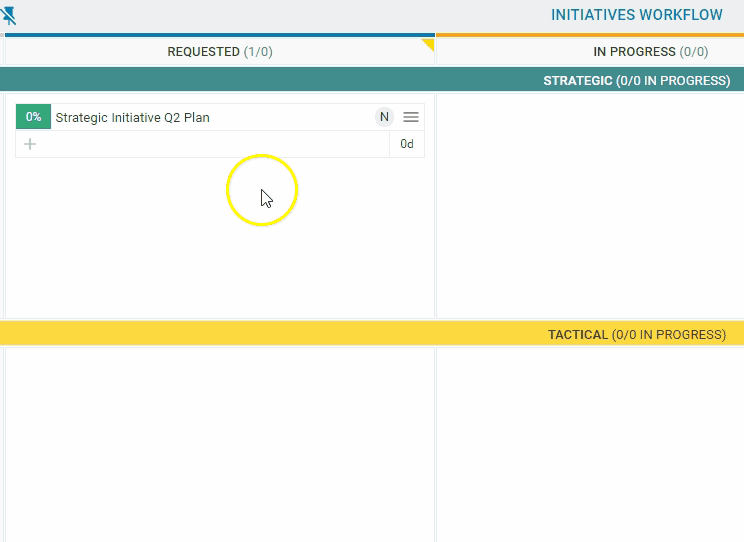
- Select an initiative and use CTRL + drag & drop over an existing Initiative to create a dependency between them.
The system prompts you to select the type of relationship between the Initiatives from a drop-down menu: parent/child/relative/predecessor/successor. The Initiatives will be instantly linked to each other, which will create a hierarchy or a rule of order in your Initiatives Workflow.
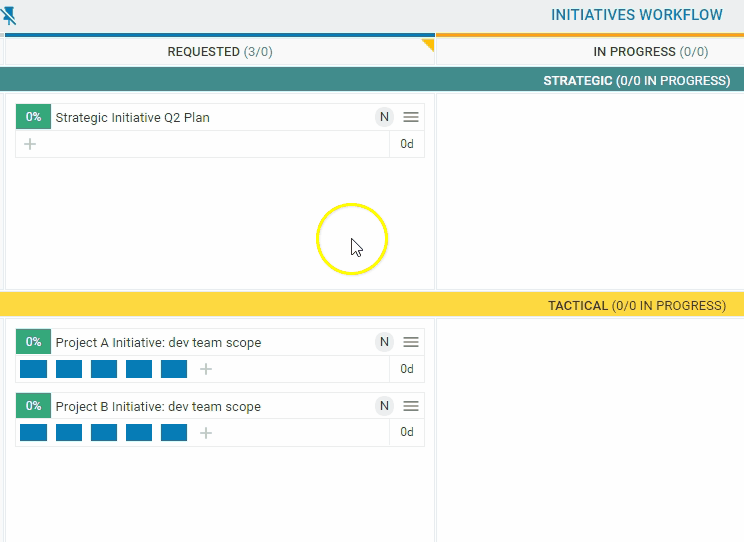
- Context Menu for the Initiatives
The Context menu is now available for the Initiatives. Right click on an Initiative to open the Context menu that provides shortcuts to a variety of options.
The Filter by child cards option is now located at the top of the menu and is only relevant to the Initiatives.
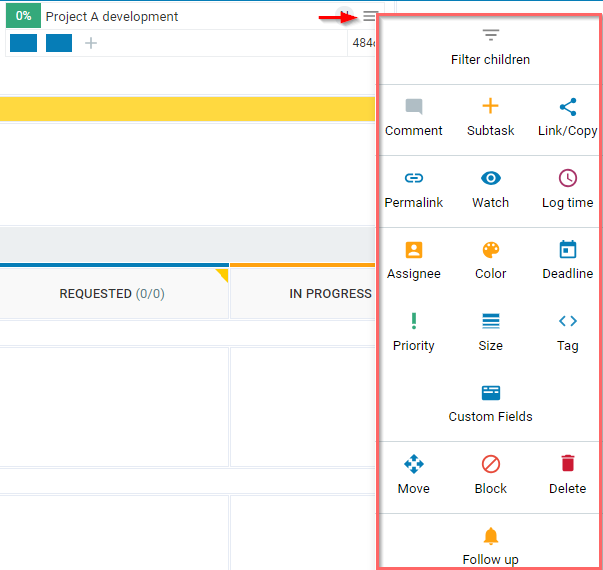
2. Partner Integrations
Kanbanize introduces two new bi-directional integrations with Jira and Github in partnership with Cyclr. You can find them in the corresponding section of the Integrations tab in the Administration panel.
Please note that currently, this integration is in an experimental mode. We are open to feedback and suggestions on what we should develop next.
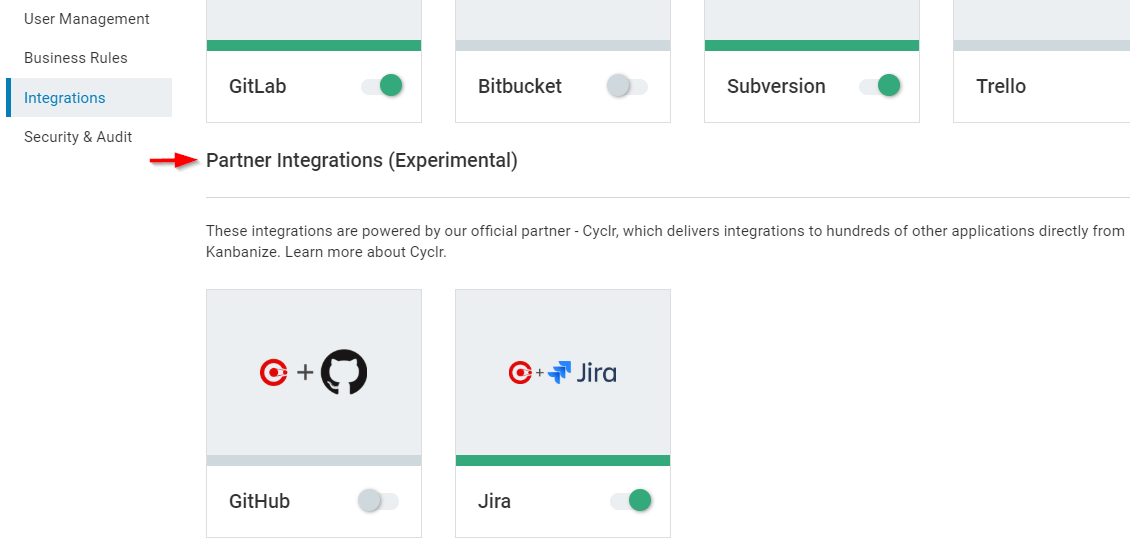
3. Account Security Options
The new Security Controls (1) provide а way to manage your security environment at a global account level. Account Owners can access the security control options from the Administration Panel.
These options ensure better data protection and defense against intrusion and unauthorized access to the system.
Users with relevant permissions can enable or disable:
- Creation and access to Public Filters - enable or disable the creation of Public Filters in the account. If disabled, then the access to all existing Public filters will be revoked.
- Adding Card Attachments - enable or disable file attachments inside cards and initiatives. If disabled, then users will not be able to attach any files from their PC or cloud storage to the cards and initiatives.
- Logging out on browser exit - log out users when they exit internet browsers
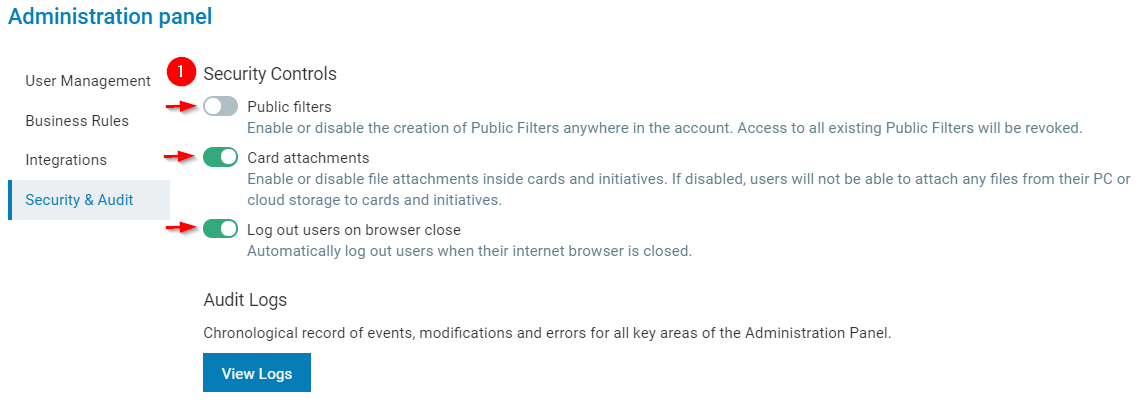
4. Audit Logs
Product Update 6.11 introduces a new Audit Logs panel (1) in the Administration.
The Audit log supplies one of the most effective ways of tracking system information. It provides increased security, transparency and gives valuable insight into your environment.
Click View Logs to review entry logs for all key areas of your account administration.
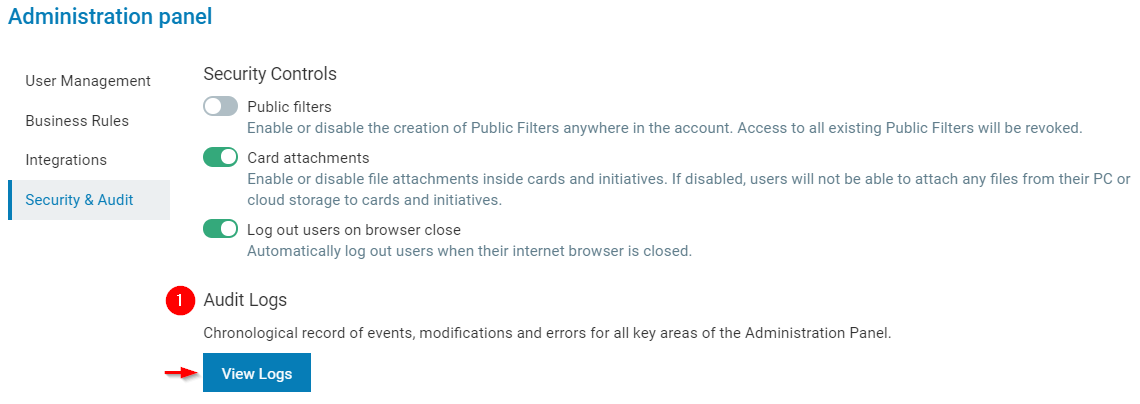
The Audit Logs track all system and user-invoked events and modifications in chronological order and displays the reasons for unsuccessful events. This helps Account Owners monitor system performance and keep track of potential workflow disruptions.
The Audit Logs panel stores and displays the following activities based on user or system actions:
- Events per user
- Events per business rules
- Email Integration
- Webhooks
- API 1
- API 2
5. Portuguese Interface
We are in a process of expanding our language options to help our customers adopt Kanbanize tools easier and overcomes language barriers.
Currently, the user interface is partially translated into Portuguese. Please, expect the full translation with the coming releases.

6. Mobile Applications