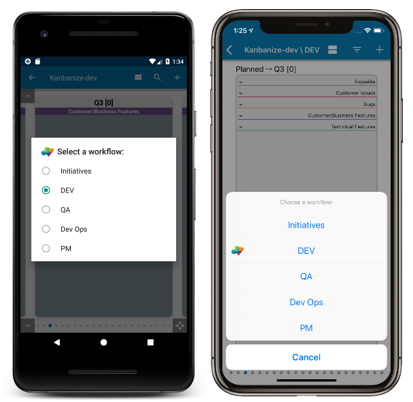Once your account gets updated, you will see an in-product notification.
1. Management Workspace
The Management Workspace is now available to all our users. It is available as an option when creating a new Workspace from the retractable menu (the plus icon) on the right bottom of your Kanbanize dashboard.
The Management workspace allows managers to connect the Initiatives Workflows of one or more team Kanban boards into a single Management Board. This facilitates the management of initiatives across multiple team boards and also improves visibility throughout your organization.
For more information on this feature and its use cases, see the dedicated article.
Let us know what you think about these features in the context of your use case to help us improve. Your feedback is greatly appreciated.

2. Timeline Workflow (Beta)
As a manager, you need to be able to plan and track every important deliverable from your project/release.
With version 6.13, we introduce the concept of Timeline Workflow. This is a new type of workflow that represents a linear timeline (days, months, years), which allows you to visualize your plan and execution all in one place.
The Timeline Workflow contains all planned initiatives organized in a roadmap-like view. It displays at a glance the start and end dates of each Initiative and makes it easy to forecast and plan your future work.
This feature will be at the core of the next several releases, allowing a new kind of planning - the Kanban planning.
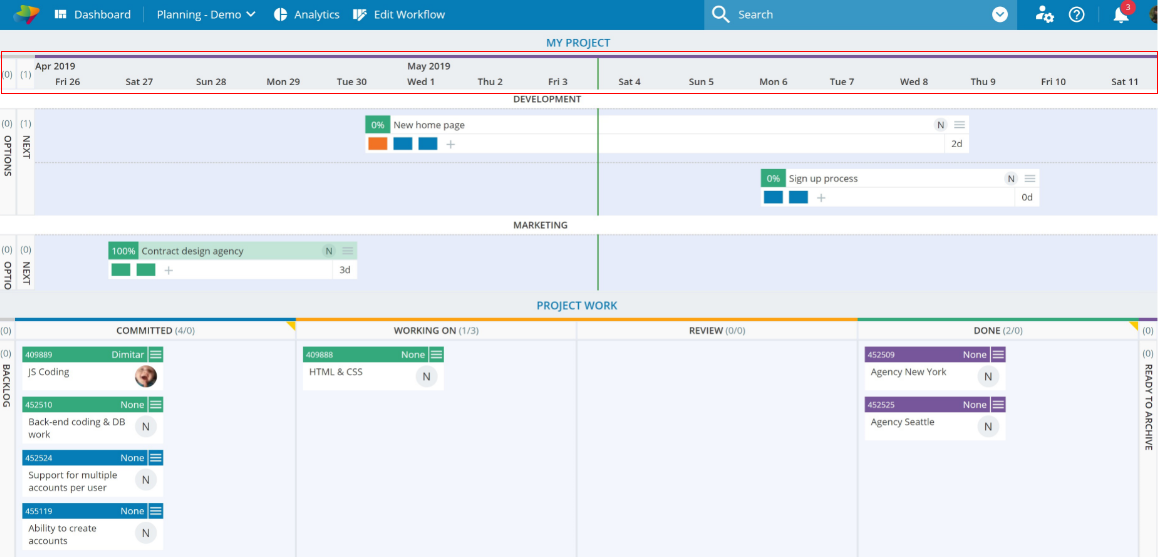
3. Other Product Enhancements
-
Filter cards by links in the Board filter
Using the side Board filter, you can easily filter your board view and change your criteria on the go. With the new product update, users can filter out all linked cards in a certain board.
Moreover, they can use the filter to instantly find all cards that are linked to a certain card or an Initiative as parent/children/relative/successor/predecessor.
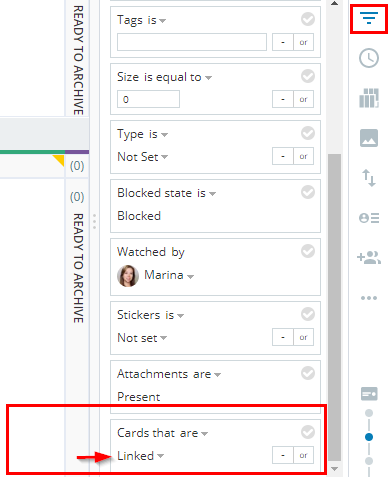
-
Moving blocked cards to different swimlanes
A blocked card cannot be moved to the next step in the process flow. This restriction remains unchanged, but the system now allows users to move blocked cards to a different swimlane and thus change its classes of service, priority, etc.
-
The Advanced Search panel
New options have been added to the Advances Search Panel. Users can filter their search to narrow down the data and get results for a specific:
- Workspace
- Workflow
- Worklog Update date
-
Kanbanize Add-on for Google Sheets
The Google "Kanbanize for sheets" add-on brings you the power to easily export Kanbanize data in a Google spreadsheet for better data management. Using the add-on, users can create cards as well as update cards' and initiatives' properties in bulk.
To get started with the add-on, you have to open a new or existing spreadsheet in your browser, then select the Ads-ons menu and click Get Add-ons.
Search for "Kanbanize for Sheets" in the Sheets Add-on store and install the plugin.
Go to the Add-ons menu again to see your new extension and start using it.
To get more information about its capabilities, please check the dedicated article.
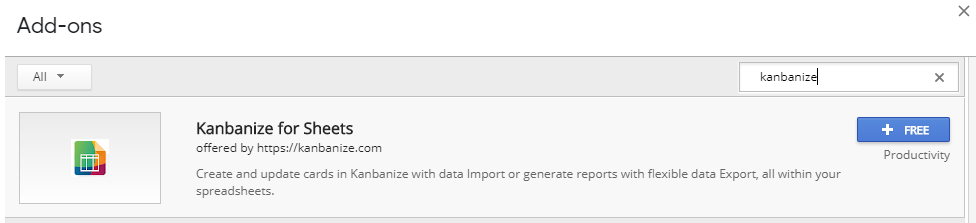
-
New language interface
Product Update 6.13 allows French-speaking users of Kanbanize to make the most of the platform in their native language.
Our existing interface languages German, Spanish and Portuguese have been updated too.
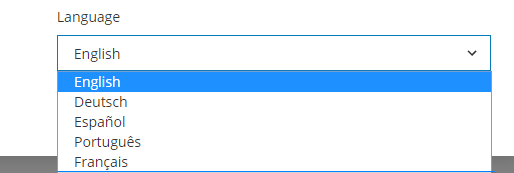
- Users Last Activity
With product update 6.13, the Account Owners will be able to check users last activity in the system. This feature is now available in the Administration panel under Audit Logs option.
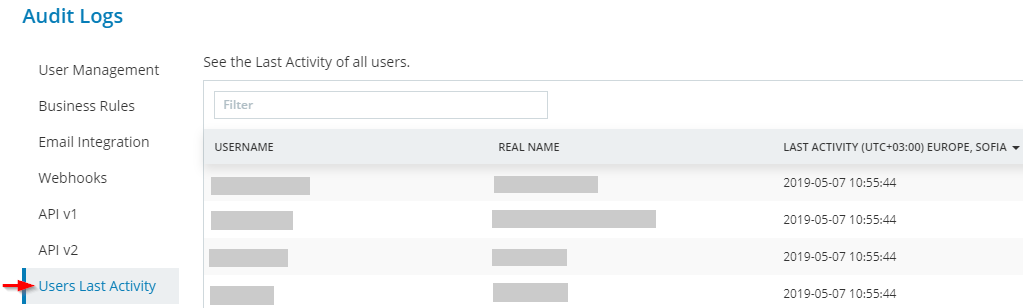
4. Mobile Apps
In tandem with the roll-out of the new updates of our web app, we updated our mobile apps to support multiple workflows. With the new versions when a user opens a board that has more than one workflow there will be a "Switch workflow" button in the upper right corner. When tapped it will bring a dialog which allows you to select between the board's workflows.