1. Implementation of Minutes/Hours in Analytics and Other Time Unit Updates
The focus of this release was the Analytics module where we are introducing some major updates.
1.1 Time Units Will Include Minutes/Hours
First of all, you can now use time units smaller than one calendar day - hours and minutes in the analytics. Moving forward, this improvement will enable you to get more precise data for work items that took less than a day to be completed.

1.2 Time Unit Configuration in More Charts
Second, some of the charts that didn’t have a time unit configuration before, now include it too. Those are:
- Cycle Time Histogram
- Cycle Time Heatmap
- Throughput Histogram
- Aging WIP
- WIP Run Chart
- Blocker Clustering
1.3 New Configuration
Third, besides the time unit configuration, we introduce a timeline unit configuration to the charts where that’s applicable. The difference between the two is the following:
- Timeline units – used to cluster the filtered data on a chart by a given time period (day/week/month/quarter/year).
- Time units – used to choose a specific time unit (minute/hour/day/week/month/quarter/year) in which to visualize data for cards/work items on a given chart.
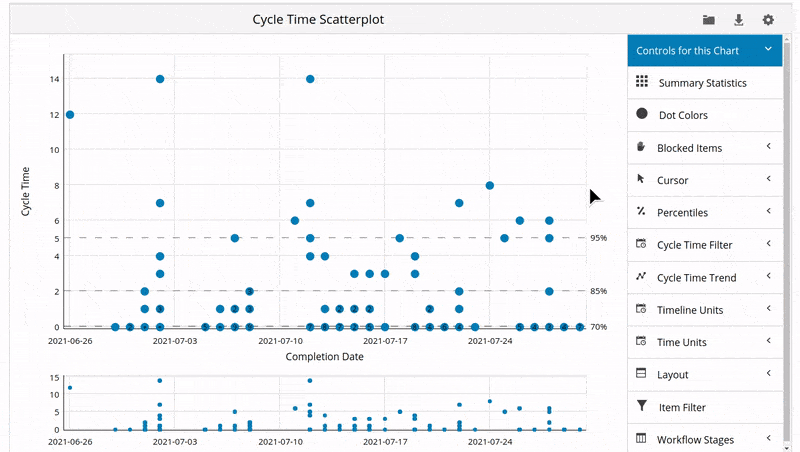
Note: Based on the nature of the different charts in the system, they will include either time or timeline unit configuration. An exception is the Cycle Time Scatterplot which includes both configurations. Learn more about the configurations here.
2. Board Policies
To improve the visualization of your process policies, we release a brand new “Board policies” functionality which is accessible from the board sidebar.
When you open it, you will see 3 fields: “Board Rules”, “Column Rules” and “Lane Rules”.
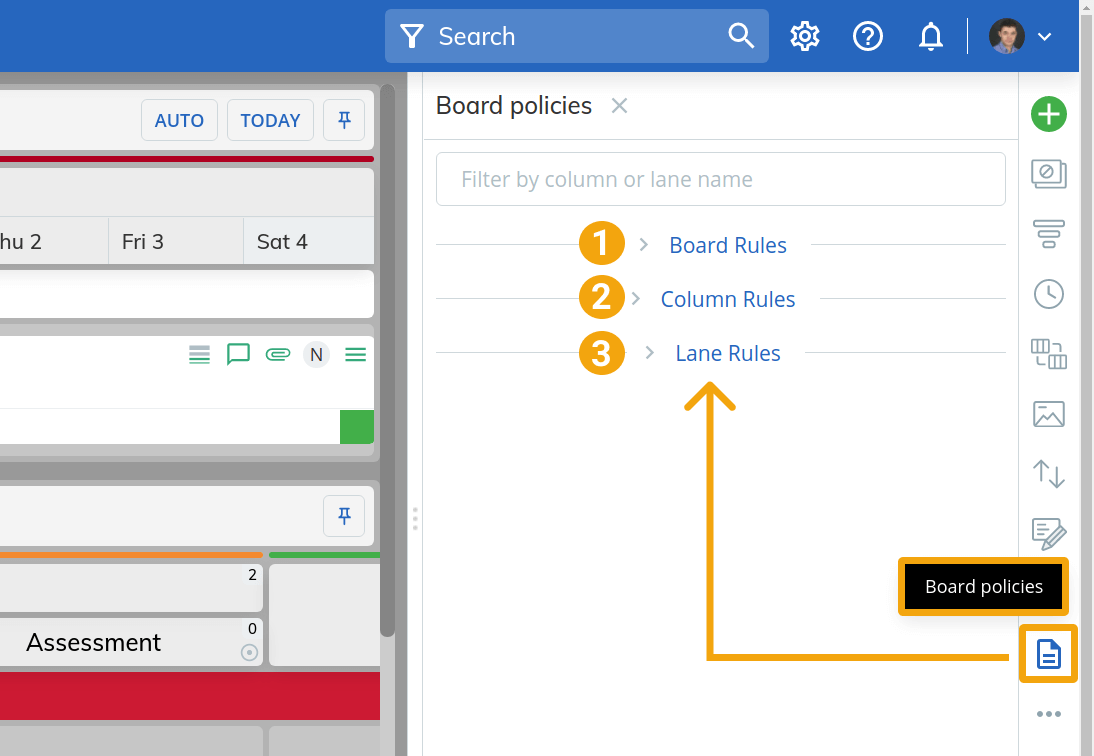
Let’s go over them below:
- Board Rules – use this field to input a description of your board. For example, you can include specific guidelines that your team needs to follow when working on a given board. You can display images here too.

- Column Rules – this field visualizes the different columns/stages in your work process. Under every column, you will find what policies apply to it (if any). They are organized into 3 groups: “Description” (2.1), “SLEs” (2.2), “Business Rules” (2.3). You can then easily edit the existing policies or add new ones directly from there.

- Lane Rules - as the name suggests, “Lane Rules” visualizes the lanes in your process including the policies that apply to them. Just like the previous field, it gives you a summary of the existing description, SLEs, and business rules for a given lane and allows you to edit them.

3. New Admin Privilege
Previously, managing User WIP limits required the “Account owner” privilege. Moving forward, in version 8.8 we introduce a new “Manage User WIP Limits” privilege.

Users having this privilege will be allowed to set user WIP limits and control whether those limits can be exceeded.
4. Visual Improvements
In our latest release, we keep improving the UX/UI interface of the system. This time around, you will notice design improvements on the icons in the software which have a more outlined look.
![]()
The application’s header also comes with a slightly different and more responsive design:
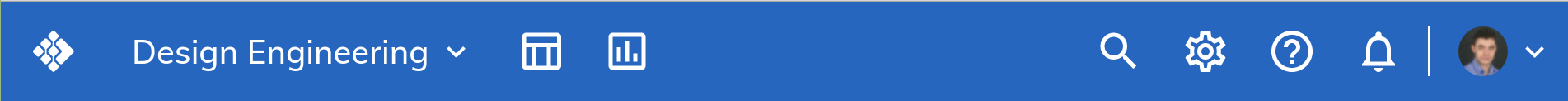
5. Other Improvements
- New History Event for Business Rules
So far, whenever a business rule was executed between a trigger and a target card, the system displayed a “Rule execution” event only in the trigger card’s history.
We’ve decided to improve this and include a “Rule is executed” event in the target card’s history too. This allows you to better understand which rules triggered a certain action to apply to a target card.
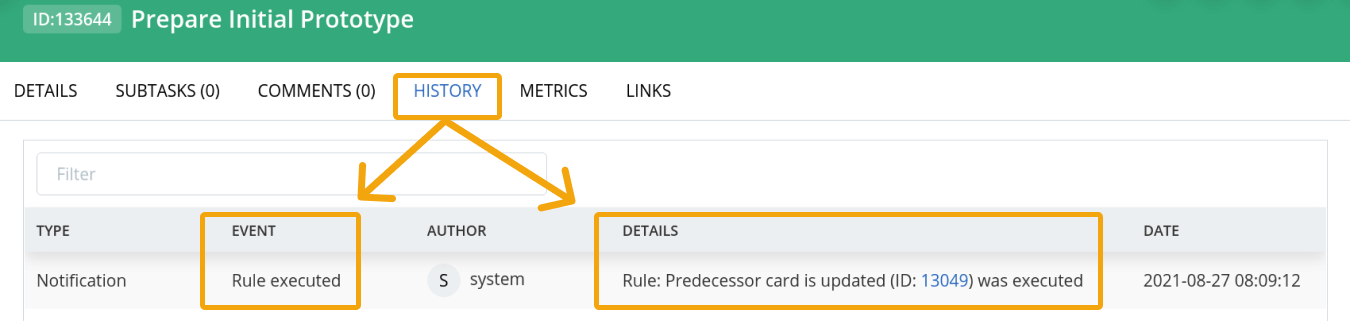
Read more about this update here.
- Copy/Move Board UI Changes
Another enhancement is related to the way you copy/move boards in the dashboard area. Previously, you could do that by accessing the “Workspace and Board Settings” panel. To ease this process, you can now use separate Copy/Move actions in your dashboards.
Furthermore, the option to add new card templates can be accessed independently in the dashboard area.

- Blocker Clustering Improvement
From now on, you can see the total count of blockers in the “Blocker Clustering” chart even when you choose different types of calculations (average, 95%, 85%, etc.).
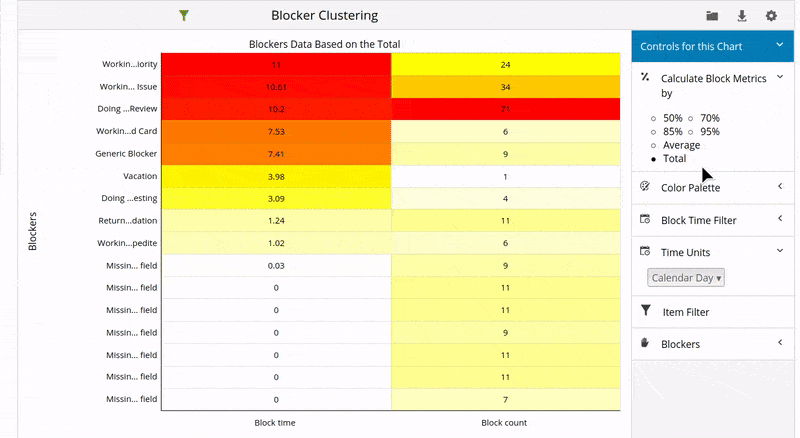
- Updated Version of Rich Text Editor
We’ve also updated our rich text editor’s version. This deals with the issue to place an image inside a numbered/bulleted list without violating the order of your numbering/bulleting.

6. Security Update
To improve the security of the product, we want to inform you that in a month from now we will suspend the support of the following SSL Ciphers:
- ECDHE-ECDSA-AES128-SHA256
- ECDHE-RSA-AES128-SHA256
- ECDHE-ECDSA-AES256-SHA384
- ECDHE-RSA-AES256-SHA384
How does this impact you?
An SSL cipher helps you establish a secure connection between a client (the user’s browser) and a web server. Having said that, in case you use an “evergreen” browser (ex. Chrome, Firefox) to access the product, you won’t feel any change.
However, if you have an integration with Kanbanize (using the API, for example) via a client that works with the above-mentioned SSL Ciphers, you will have to move to newer versions to continue safely using the product.
Happy Kanbanizing with version 8.8!
