Dear Kanbanizers,
Version 9.0 is officially here! We’ve got a lot to share with you, so let’s get started!
Note: Some features have been changed or removed, so please read the entire article.
1. Accelerate Your Integrations with the New REST API
Over the last two months, we’ve been warming you up for the release of our brand-new REST API which is now official!
|
Let not the one-paragraph notification fool you - this is an enormous change that took us ~1.5 years to develop. This is a new era for Kanbanize and we are excited by the endless realm of integration possibilities! |
Now you have many more endpoints, methods, and models, so almost everything you can do from the software’s UI will be available through the API too.
To learn more, check out the official APIv2 documentation.
2. Master Your OKRs with "Outcomes"
Another major addition to the system is what we call – Measurable Outcomes or just Outcomes. With this functionality, we aim to help you better align strategic goals with their execution through the concept of Objectives & Key Results (OKRs). In fact, you don't need to be using the OKR framework in order to make use of this capability - any goal setting strategy will lend itself to this approach.
2.1 Objectives = Initiatives
We've always had the notion of Objectives in Kanbanize. These are the initiatives that you know so well. So, if you want to create an objective, just create an initiative.
2.2 Key Results = Outcomes
If we assume that a given initiative represents an objective, you can think of the Outcomes as its key results. All outcomes live under a new section at the top of the initiative details, labeled “Define desired measurable outcomes”.

|
IMPORTANT: - an outcome must always be attached to a custom field of type Number - the current value of the outcome is the same as the value of the custom field - changing the current value will change the value of the custom field and vice versa |
Creating a new outcome is rather easy:
1. Custom field that the outcome will track – Choose what custom field the outcome will work with (or create a new one). Currently, you can only use custom fields of the type “Number”.

2. Current field value – You can set a current value for the outcome. This action is equivalent to setting a value for the custom field itself.
3. Summary - Description of your outcome.
4. Starting Value - Specify the baseline value of the outcome.
5. Target Value – Set the value that the outcome aims to achieve.
6. Operator (OR More / OR Less) - Define whether the outcome is measuring the increase/decrease between the Starting Value and the Target Value.

7. Weight – If an outcome has a bigger impact on achieving the objective (initiative), you can give it a higher weight (ex. 2). Eventually, this will reflect the progress of your entire objective.
Note that the weight is not a percentage. It's just a number, which will be compared relatively to the rest of the weight parameters (in the case of multiple outcomes per initiative).
Once you save the details, the outcomes will appear right above your initiative’s description. Modifying the current value will update the % progress indicator, based on the target value.
Note that this also depends on whether the entire initiative/objective has a deadline or planned end date (if it’s on a timeline).

From the 3-dot menu on the right-hand side of an outcome, you can also edit/delete it, view historical changes, manipulate the existing values or add values for past periods.
Tip: If you add the historical data for your outcomes, you will be able to see a trends chart right away.

2.3 Tracking the Progress of Your Outcomes
To see a projection of the future values, based on the progress so far, you can use the Outcome Trend chart, which is accessible by clicking the progress indicator.

The system will calculate 4 types of projections (in days):
- Projection until target value
- Projection until deadline (if there is one)
- Projection until planned end-date (Applicable only for timeline initiatives).
- 30-day Projection (It’s displayed when there’s no deadline on an initiative. This projection type doesn’t apply to timeline initiatives!).
Lastly, initiatives with outcomes will have a new “Outcomes progress” indicator. The percentage there represents the status of the entire initiative/objective based on the weighted progress of its outcomes. Clicking the indicator will display the outcomes onto the initiative itself.
Tip: Double-click the indicator to expand/collapse the outcomes for all initiatives in the current workflow.

Believe it or not, this is not all of it! To learn even more about the outcomes capability, visit the dedicated article.
3. New Worklog Reports
For a better analysis of working hours, we’ve updated our worklog reports. They’re available from a new “Reports” button on the right-hand side of the application’s header, next to the Help Center icon.

Clicking it will open up a Reporting panel where the following reports are available:
- Worklog entries - create a report containing all the worklog entries in a given period.
- Worklog by item - create a report containing all the worklog entries in a given period aggregated by work item.

Just like the “Advanced Search”, the system allows you to refine the search criteria and configure results by adding different properties. You can also save the reports you’ve generated, share them as public links and visualize them in Power BI.
If you want to know more about the brand-new reporting facility, read the dedicated article.
4. Card Templates Become Global
In Kanbanize 9.0, the card templates join all other card elements and become a global setting. You can access them from the Card Management menu to view all templates in the company and from the dedicated “Templates” panel in the board sidebar to see only those for a specific board.
While the creation of card templates remains the same, the main difference is that you can now set an availability level for them: On-demand, Auto, or Global.

Find out more about this functionality in the dedicated article.
5. Introducing Card Owners/Co-Owners
From now on, you will notice that the Card Assignee field is replaced by “Owner”. To allow better collaboration on cards between multiple team members, we’ve also created an additional “Co-owners” field.

You can control how the Co-owners are visualized on your cards through the Card View Settings panel: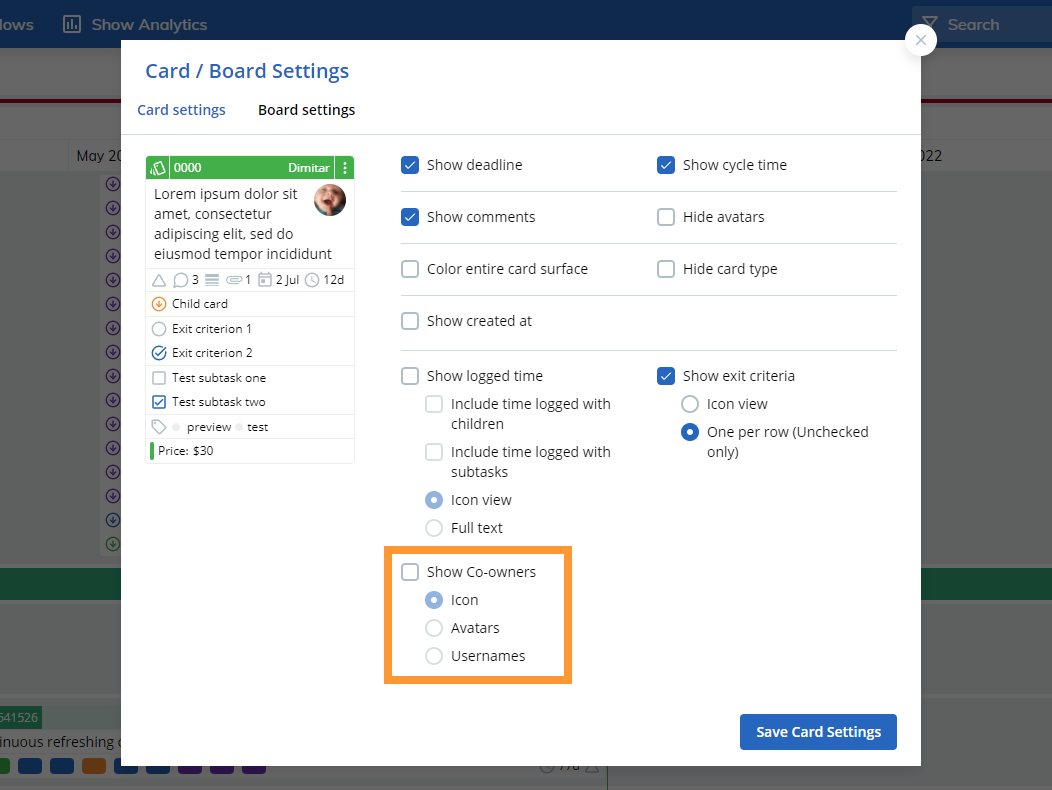
Due to this improvement, you will find new “Owner” and “Owners” properties in the Advanced Search. They will filter results respectively based on the single owner of a card or both its owner and Co-owners.

6. Other Improvements
- Card Revisions Improvement
To facilitate how you restore old versions of cards, the Card revisions functionality becomes built-in and we’re removing its correlated business rule. This means that all card modifications will be automatically recorded as a “revision” without the need to use the “Card revisions” rule.

- Decimal Points in the Card Size Field
Furthermore, you will now be able to add numbers with decimal points inside the Card Size field (if you’re using the No-pattern size type).

- Add Missing Fields/Properties from Business Rules
In version 9.0, you will notice that in the “Linked Card is Updated” business rules, when copying values, the system will allow you to add block state, custom fields, stickers, tags, and types if they’re missing on a given board.

- External Link Field Update
Going forward, the External link field will no longer be present on cards by default. Instead, it becomes a custom field whose settings you can manage.

- Clickable Links in Exit Criteria
To give you more flexibility if you have external links in your exit criteria, they will now be clickable from both the card’s details and the Board policies feature on the sidebar.
- See Full Column Path in Cards Navigation Panel
Moreover, when you hover over a column inside a card’s navigation, you will be able to see its complete path.

- Display Column/Lane Policy on Hover
Lastly, when you hover over a column/lane’s name, the system will display its policy/description if there’s one.

7. Retired Features / Removed Functionality / Changes in Behavior
There are several features that have been either limited or completely removed in version 9.0. We rarely take the route to remove features from the product but it is sometimes necessary and inevitable.
We know that some of you will be upset by these changes, but we kindly ask you to understand that we've done all that is possible to remove as little functionality as possible. Given the massive changes in 9.0, this is the best we could do.
7.1 The Sync Function Is Officially Gone
An important update you should know is that the sync function is now completely removed. Keep in mind that if you haven’t migrated your links synchronization to their correlated business rules yet, they will not be working in the latest version of Kanbanize.
7.2 Workspace Templates Have Been Removed
Due to the low popularity of this feature combined with the extreme complexity to keep it running, we have decided to remove the workspace templates capability. We will be providing a workaround soon, so please contact us if you need it.
7.3 External Link is Not a Standard Field
The external link field was an artifact of the times when Kanbanize lacked the ability to add custom fields. Therefore we've decided to remove the external link from the set of standard fields.
All existing accounts will have the custom field "external link" created automatically and assigned to all boards (through the Global availability level).
7.4 Removed the function to update cards by external link during import
Given 7.3 above, this function has also been retired.
7.5 Internet Explorer Not Supported
Given that even Microsoft does not support its own browser, we have ended its support too. This means that Kanbanize will not work in any version of Internet Explorer (Microsoft Edge is supported).
7.6. Show an Archived Card’s Last Column Name in Advanced Search
Previously, all archived cards in the Advanced Search had an “Archive” column name regardless of where they were archived from. We’d like to inform you that we’ve changed this behavior to show the name of the last column where the card resided before it was archived.
7.7. The Old Analytics Are Officially Gone
And finally, you should know that we’ve completely removed our old analytics and they will no longer be supported in the product.
Happy Kanbanizing with version 9.0!
